
What is display screen equipment (DSE)?
Display screen equipment (DSE) are devices which have an alphanumeric or graphic display screen and include computer monitors, laptops, touch screens, and other similar devices.
DSE may also be referred to as VDUs (visual display units) and includes the use of the computer equipment in both the workplace, at home, or other environments for work purposes.
What are the risk factors of working with DSE?
Incorrect use of DSE or poorly designed workstations (and associated equipment such as chairs) or work environments can cause or aggravate musculoskeletal disorders (MSDs).
Insufficient workstation space, lack of training, or not taking adequate breaks from display screen work can lead to back pain, discomfort in the shoulders, neck, arms, wrists and hands as well as general fatigue and eye strain.
Upper limb disorders (ULDs), headaches and visual problems can all be associated with working at a poorly designed workstation.
Stress and poor mental well-being may also be risk factors for DSE users working in the home, due to the lack of social contact resulting in feelings of isolation or being disconnected, increasing stress, or aggravating a pre-existing mental health condition.
What must I do as an employer?
To comply with The Health and Safety (Display Screen Equipment) Regulations (Northern Ireland) 1992, employers must protect their workers from the health risks of working with DSE such as PCs, laptops, tablets and smartphones.
The Regulations apply to workers who use DSE daily (for an hour or more at a time). Such workers are described as DSE users. The regulations don't apply to workers who use DSE infrequently or only use it for a short time.
The Regulations can also apply to workers who work at home on a permanent or long-term basis, or routinely split their time between their workplace and home (sometimes called hybrid working).
If you employ DSE users, you are required to:
- assess the risks associated with DSE equipment used in the workplace or in the home
- analyse DSE user workstations to assess and reduce risks
- identify any individual needs of DSE users
- identify if workers require any additional equipment when working at home
- implement suitable DSE risk controls
- provide DSE users with appropriate information and training
- provide DSE users with eye and eyesight tests on request, and appropriate safety spectacles where necessary
- review the assessment when there are any changes to DSE including workstations or users, or when workers report that they are experiencing any pain or discomfort
The Schedule of The Health and Safety (Display Screen Equipment) Regulations (Northern Ireland) 1992 sets out the minimum requirements for workstations.
How can DSE risks be controlled?
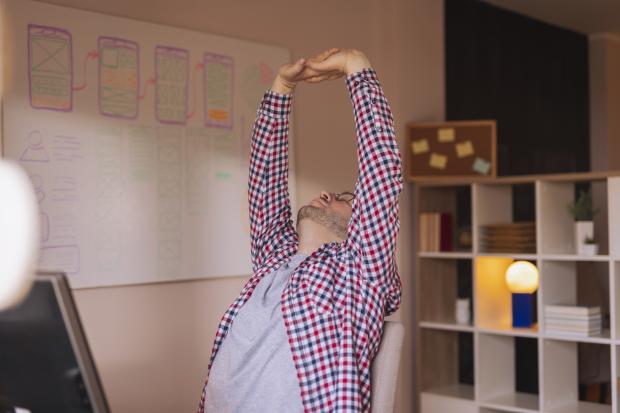
A DSE assessment will help to determine what you need to do to control any DSE risks, so far as reasonably practicable, and check that action is taken. This DSE workstation assessment checklist has been designed to provide support to employers and encourages DSE users to being actively involved in the assessment process.
Where workers use DSE at home or in the workplace, the DSE assessment should cover both situations. Generally, DSE risks to home workers will be low and the actions required usually straightforward.
DSE users may carry out a self-assessment provided they have been suitably trained, for example by explaining how to use the DSE assessment checklist or self-assessment tool.
Employers of five or more employees are legally required to record the significant findings of the DSE risk assessment. Whilst it is not a legal requirement for employers of fewer than five employees to make a record of the DSE risk assessment findings, it is beneficial to do so, so that the record may be reviewed later, for example if something changes. Any record produced should be simple and pay particular attention to the controls.
DSE risks can usually be managed using straightforward, low-cost controls. Examples of controls (whilst not exhaustive) may include:
- ensuring DSE users can achieve a comfortable, sustainable posture -for example:
- the user’s forearms should be approximately horizontal, and their eye line should be level with the top of the screen
- the user should have sufficient workspace to accommodate all documentation or other equipment
- the desk and screen should be appropriately positioned to avoid glare, or bright reflections, which is best achieved by not directly facing windows or bright lights
- provision of well-designed workstations - for example, when:
- using keyboards and keying in (typing), the user should have a space in front of the keyboard for them to rest their hands and wrists when not keying
- using a mouse, the mouse position should be within easy reach, so it can be used with a straight wrist
- reading the screen, the individual characters displayed should be sharp, in focus and should not flicker or move - if they do, the DSE may need servicing or adjustment
- ensuring any DSE equipment provided is safe and suitable for workers to use - for example:
- any electrical equipment provided should be used in a safe environment, including in the home - DSE users working in the home should be requested to visually check for any damage to sockets, plugs or leads used for home-working DSE and provide advice on electrical hazards, such as overloaded extension cables
- consider potential risks from manual handling if portable computer users may have to carry heavy equipment and documents
- provide changes in DSE work activity to help prevent fatigue, eye strain, ULDs and back pain - for example:
- plan DSE work to facilitate organised or scheduled rest breaks - short, frequent breaks are more beneficial than longer, less frequent breaks -the timing and duration of activity changes or breaks for DSE use is not prescribed in law and arrangements will be situation dependent
- encourage users to regularly stretch, change position and the activity before they get tired
Please see the following Health and Safety Executive (HSE (GB)) video for practical tips:
For home-working DSE users, employers should also consider:
- how to keep in touch with them
- the type and duration of work they will be doing
- how they can work safely
- whether any additional controls are needed to protect them
Practical ways to do this include:
- provide home-working DSE users with advice and guidance on their home working set-up
- use DSE questionnaires or self-assessment tools
- speak with them regularly, for example using phone or video calls/meetings for interactions
- provide home-working DSE users with advice on how to minimise slips and trips risks by ensuring their work area is clear of obstructions, spillages and trailing wires
Workers may not necessarily need office-type furniture or equipment at home to achieve a good posture, although a worker’s own furniture may not be appropriate either. Therefore, a DSE assessment will assist to identify what is needed for individual worker situations and circumstances.
Where a DSE workstation assessment indicates that some action is needed, for example providing additional DSE equipment for home-working, the worker cannot be charged for this.
Additional individual needs should be met, so far as reasonably practicable. For some situations, you may need to seek competent advice. For example, from:
- a competent DSE assessor
- a suitable occupational health professional
Please see the following link for further information:
Consult with workers on DSE
Potential health problems associated with DSE can be managed in a practical way through effective consultation with DSE users. Also, working from home may not be suitable for some workers, for example, they may not have an appropriate place to work in the home, or they prefer to be in the workplace for wellbeing, mental health or other reasons.
Worker collaboration can:
- help to identify DSE risks
- ensure any health and safety controls implemented are practical
- encourage increased workforce commitment to healthier ways of working
Employers must consult with workers, in good time, on health and safety matters. Consultation can be through direct engagement with workers or through trade unions, health and safety representatives or other elected representatives as appropriate.
Effective consultation will require two-way communications between employers and workers, not only for information exchange but also for employers to listen to workers and take appropriate consideration of the consultation outcomes before making health and safety decisions.
DSE training
Training programmes need to be designed to make workers aware of the risks associated with manual handling, use of DSE and work activities which may increase the risk of ULDs.
Training is most effective when supported by a risk management system that provides suitable and sufficient risk assessment and the introduction of control measures which may take the form of safe systems of work.
A DSE training programme should be designed to make staff aware of the risks associated with the use of DSE workstations, and to explain the main requirements of the regulation and how these requirements will be fulfilled within the organisation.
The areas covered by such training should include:
- key components of a workstation
- instruction on using a workstation appropriately, including advice on how to achieve good posture
- explanation of ULDs, the associated risk factors, the potential symptoms and the systems in place to report suspected ULDs
- how the risk assessment process will be conducted and how any corrective actions will be implemented
- detail of eye and eyesight tests available to workers
- detail of how daily work will be planned to allow for periodic interruptions by breaks or changes in work activity to reduce workload at a computer workstation
- explanation of how training will be reviewed and kept up to date
Eyes and eyesight testing

Employers are legally required to arrange an eye test for DSE users upon request. Should a worker require glasses for DSE use only, these must be provided by the employer.
Permanent eye damage is not caused by DSE work however prolonged spells can lead to:
- tired eyes
- discomfort
- temporary short-sightedness
- headaches
Due to the visually demanding nature of DSE work, DSE users may become aware of eyesight problems which they had not noticed (including age-related eyesight changes in their vision).
Employees can minimise such effects by:
- ensuring their screen is in a good position and properly adjusted
- ensure suitable lighting conditions
- take regular breaks from DSE work
Please see the following links to HSE (GB) guidance publications for further information:
- Work with display screen equipment: Guidance on the Regulations L26 - (hse.gov.uk)
- Working with display screen equipment (DSE) - (hse.gov.uk)
Resources
- Back pain
- DSE workstation assessment checklist
- Good posture when using display screen equipment - MSD - (hse.gov.uk)
- Guidance on the prevention and management of musculoskeletal disorders (MSDs) in the workplace
- Lower Limb Disorders (LLDs)
- Manual handling
- NI Direct - Safe computer use - (nidirect.gov.uk)
- Safe use of Display Screen Equipment
- Upper limb disorders (ULDs)
- Work with display screen equipment (L26) - (hse.gov.uk)
- Working with display screen equipment (DSE) (INDG36) - (hse.gov.uk)
- Work-related stress
- Workplace Health Topic Page
- Workplace Health Campaign Posters
Key Legislation
- Health and Safety at Work (Northern Ireland) Order 1978 - (legislation.gov.uk)
- Health and Safety at Work (Amendment) (Northern Ireland) Order 1998 - (legislation.gov.uk)
- Health and Safety (Display Screen Equipment) Regulations (Northern Ireland) 1992 - (legislation.gov.uk)
- Management of Health and Safety at Work Regulations (Northern Ireland) 2000 - (legislation.gov.uk)
- The Management of Health and Safety at Work (Amendment) Regulations (Northern Ireland) 2006 - (legislation.gov.uk)
- The Health and Safety (Display Screen Equipment) Regulations (Northern Ireland) 1992 - (legislation.gov.uk)
- The Manual Handling Operations Regulations (Northern Ireland) 1992 - (legislation.gov.uk)
- Workplace (Health, Safety and Welfare) Regulations (Northern Ireland) 1993 - (legislation.gov.uk)
Please note that these links are to the original legislation, visitors should verify for themselves whether legislation is in force or whether it has been amended or repealed by subsequent legislation.